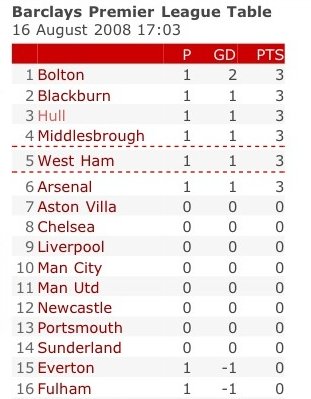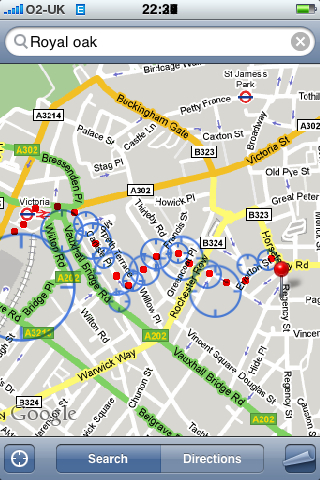Ever since working for a marine boat modelmakers in the summer between Sixth Form College and University I’ve been interested in the story of the Titanic. There were many books in our office, mainly about trawlers and ferries (I was in Hull and we were based in the marina) but one was about the Titanic, and covered the full story. In more recent years I’ve found other books (The Titanic Disaster : As reported in the British National Press being a particular favourite), I’ve been to an exhibition at the National Maritime Museum and watched various documentaries.
Today, I was browsing around BBC iPlayer watching Olympic coverage, and stumbled upon the BBC Programmes minisite and via that the BBC Archive collections of radio and TV programmes, documents and photographs. On the BBC Archive page was a link to the Titanic Collection, containing radio features and interviews with people like Commander CH Lightoller (first broadcast in 1936) and Commander Joseph Boxhall (first broadcast in 1962 – Boxhall was a relative of a family friend).
The BBC Archive looks like an excellent resource to listen to, or sometimes watch, pieces of history.