We went to see An Inconvenient Truth last weekend at the Duke of York’s. Very well put together, with some really eye-opening statistics. Other people have reviewed it far better than I could, so I’ll leave it there.
Last year, when we went to the Eden project, you could buy some carbon offset packs to compensate for the amount of miles you drive per year. I thought about it, but didn’t pursue it. This morning I’ve just paid for a carbon offset for the 6.5 tonnes of CO2 emissions I have used driving and flying. I’ve been researching the options primarily between Climate Care and Carbon Neutral. The calculators at Carbon Neutral for flights cover more options, but for driving there seemed little difference between the two.
In the end the choice of supported projects swung it for me. Carbon Neutral have a Natural Woodland portfolio (although there weren’t any available for me to buy), an International Communities portfolio and a Futures portfolio. All which seem pretty worthy. The Climate Care projects seem to be a bit smaller scaled and helping more local communitites, concentrating on efficient cooking stoves, efficient lighting and things like that.
The other thing that concerned me slightly about Carbon Neutral was the fact that you got gifts for having your certificates posted to you – surely this is adding to carbon emissions?
Tomorow we’re going to see Who Killed the Electric Car? Not sure if the Duke of Yorks is having an eco-season or something, but we seem to be.
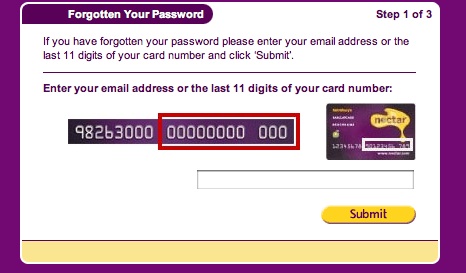
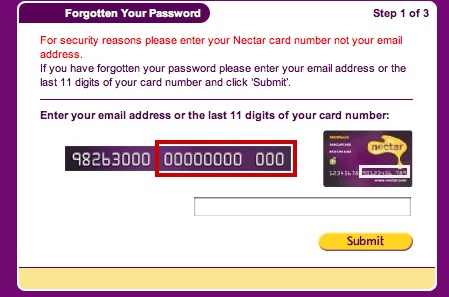








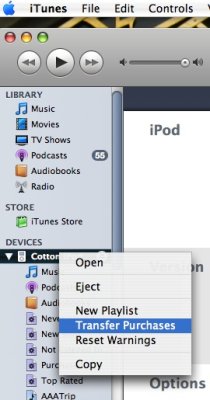 ”
”

